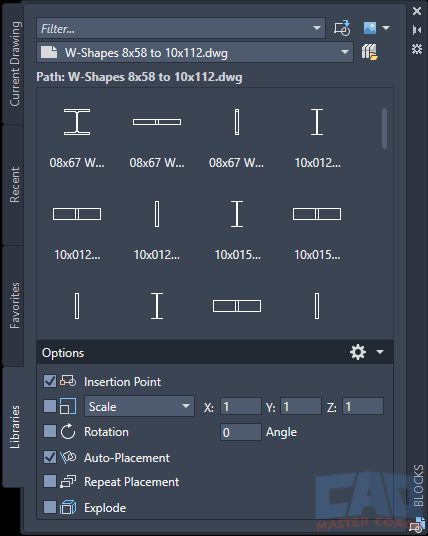Insert
AutoCAD INSERT Command
COMMAND LINE: INSERT
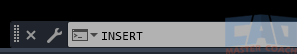
DEFAULT KEYBOARD SHORTCUT: I
RIBBON: HOME | BLOCK TAB | INSERT
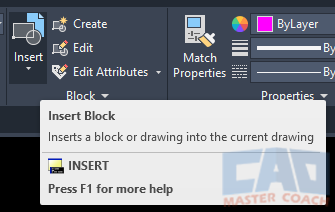
AutoCAD INSERT
After a BLOCK has been created, it is useful to be able to place it anywhere in the drawing. Blocks can also be part of a drawing and not exist in the Model Space or Paper Space. For these reasons, it is necessary to be able to insert a block into the drawing.
The INSERT command is used to insert a block into the drawing. When the INSERT command is initiated, the Blocks Pallette is opened. There are four tabs in the Blocks Palette:
1. Current Drawing
All blocks in the current drawing are listed in the Current Drawing tab.
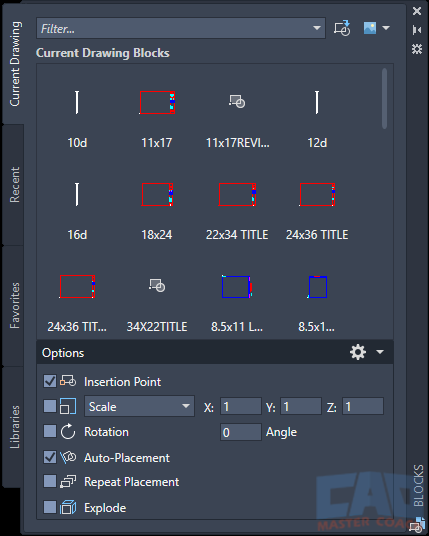
2. Recent
A list of recently inserted blocks is shown in the Recent tab.
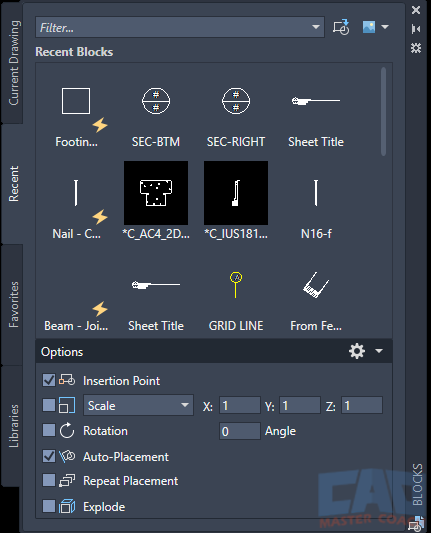
3. Favorites
Blocks can be added to the Favorites list by right clicking on the block in the Blocks Palette then selecting “Add to Favorites”. The favorites can then be used as a shorter curated list of commonly used blocks.
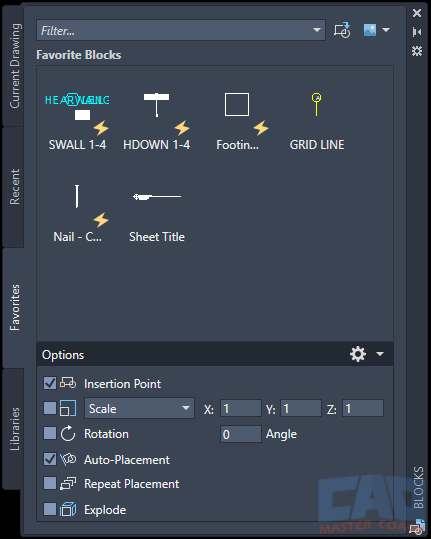
4. Libraries
A library is another drawing that contains a collection of blocks in another file. When a particular library is selected, blocks from that file can be inserted into the current drawing. To select a new library, pull down the Block Libraries pull down menu and navigate to the file you want to use blocks from.