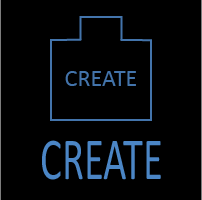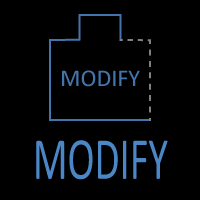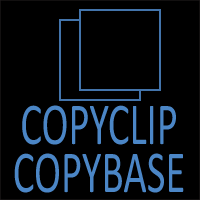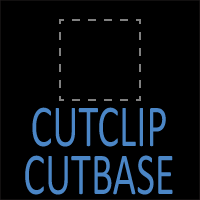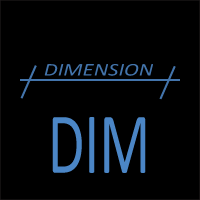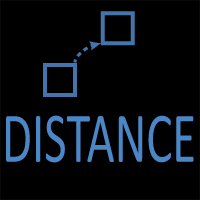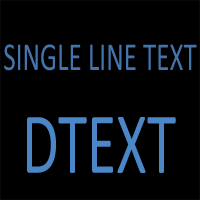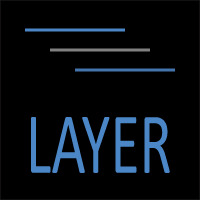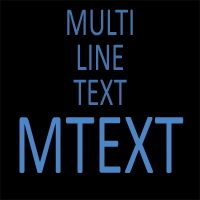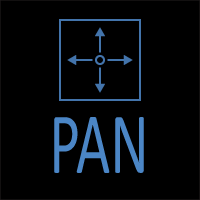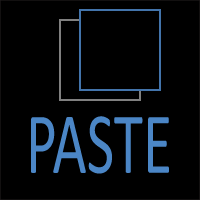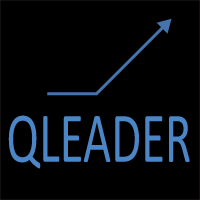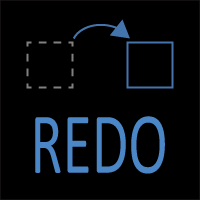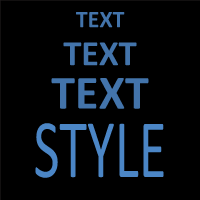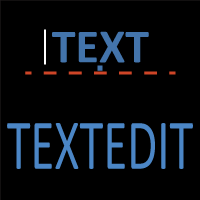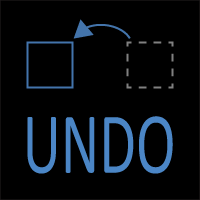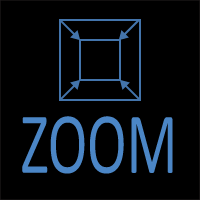AutoCAD UNDO Command
UNDO Command Access
COMMAND LINE: UNDO
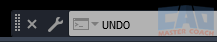
DEFAULT KEYBOARD SHORTCUT: U or Ctrl-Z
RIBBON: QUICK ACCESS TOOL BAR | UNDO
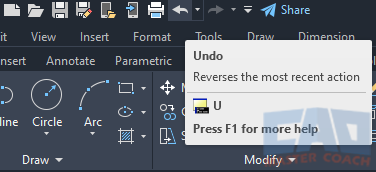
AutoCAD UNDO Will Reverse Completed Commands.
The UNDO command can be initiated from the dynamic input by typing the full word UNDO or by just typing U. Each will initiate the UNDO command in a different state.
When U is entered, the previous command is undone and when U is entered again, the command before that will be undone. By doing this, all commands will be undone up to the point when the drawing was opened. If U is entered when there are no more commands to undo, AutoCAD will display “Nothing to undo” at the command line.
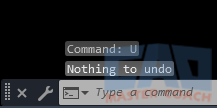
When the Undo Arrow at the Quick Access Toolbar is pressed, AutoCAD will undo one command at a time, similar to entering U at the command line.
UNDO Options
When UNDO is entered at the command line, a number can be entered that will dictate the number of commands to undo, information about the current state of how the command will behave is given, and four options are presented that change how the UNDO command behaves.
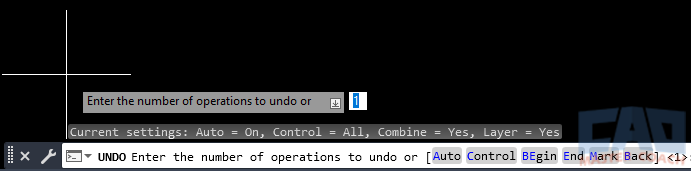
1. Auto
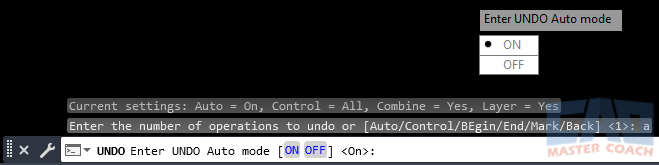
Groups similar commands together and will undo them all in one instance of the UNDO command. For example, several PAN and ZOOM commands in a row will be grouped together and will be undone with one use of the UNDO command.
Auto will not work if the Control option has turned off or limited the UNDO command.
Auto mode can be turned on or off either at the command line or at the dynamic input using a mouse.
2. Control
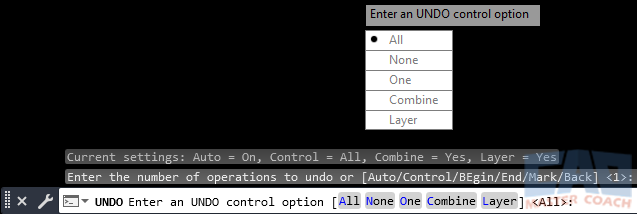
Five Options:
2.1 All
Enables all features of the UNDO command
2.2 None
Disables the UNDO command and erases the saved undo information. No further command history will be saved until All is enabled.
2.3 One
Only the previous command will be saved, and UNDO will be limited to one command at a time. While One is active, only one command will be saved in the command history and will remain in this state until All is selected.
2.4 Combine
Sets if consecutive PAN and ZOOM commands are combined as a single undo or redo.
- YES: Consecutive PAN and ZOOM commands are combined.
- NO: Each PAN and ZOOM command is treated as its own undo ore redo.
2.5 Layer
Sets if all layer dialog commands are as a single undo or redo.
- YES: All layer dialog commands are combined in a single undo or redo.
- NO: All layer dialog commands are undone or redone one at a time.
3. Begin / End
Begin and End are used together. When UNDO / Begin is initiated, all subsequent commands are part of the set until UNDO / End is entered. When a set is complete, all commands in the set can be undone in one UNDO command.
4. Mark / Back
Mark and Back are used together. When UNDO / Mark is entered, a mark is placed in the command list. When UNDO / Back is entered, all commands are undone to this Mark. If UNDO is used one command at a time, you are notified when this Mark is reached.
Entering U at the command line will undo one command at a time.
In the following image, the previous command was MOVE that U was used on. Each time U is used, AutoCAD will display the command that is being undone.
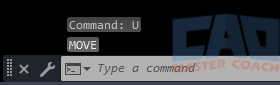
Frequently Asked Questions (FAQ)
The UNDO command reverses recent actions in a drawing, allowing you to step backward through changes without manually fixing mistakes. It helps recover from errors quickly while preserving the rest of your work.
UNDO can reverse multiple actions, limited primarily by available memory and session settings. In practice, you can undo many steps unless the drawing is closed or undo recording is turned off.
UNDO steps backward through your action history, while REDO reapplies actions that were just undone. Together, they allow you to move backward and forward through changes during a drawing session.
MARK creates a named checkpoint in the drawing history. You can later use the BACK option to return directly to that marked state without undoing every step individually.
The BACK option returns the drawing to the most recent MARK point. It is useful for experimenting with design changes and reverting quickly if the results are not satisfactory.
Yes. Saving a drawing does not clear the undo history. You can still undo actions performed before the save, as long as the drawing remains open.
Yes. AutoCAD allows control over undo behavior through options such as grouping or disabling undo recording for certain operations, which can improve performance in very large drawings.
UNDO may reverse multiple actions at once when commands are grouped together. This behavior depends on how AutoCAD records command sequences and how undo grouping is configured.