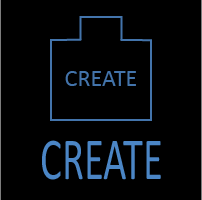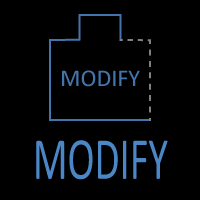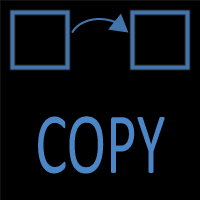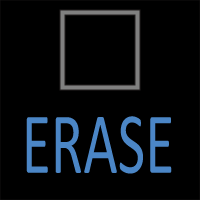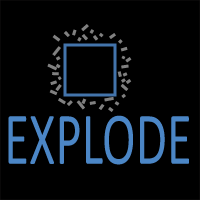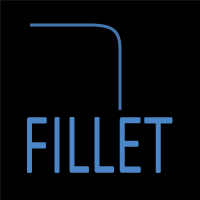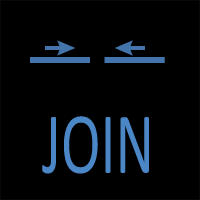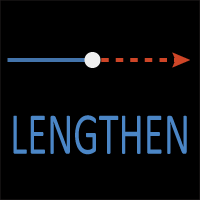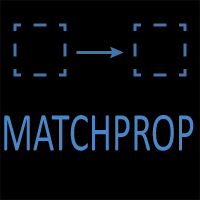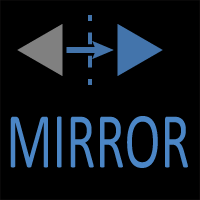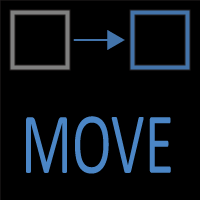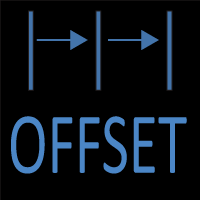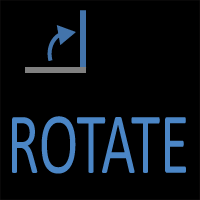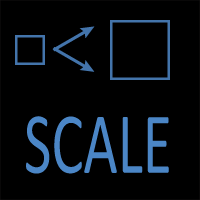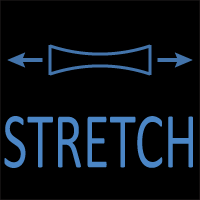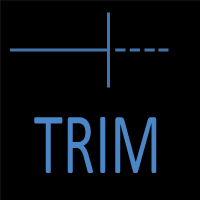AutoCAD EXPLODE Command
EXPLODE Command Access
COMMAND LINE: EXPLODE
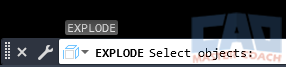
DEFAULT KEYBOARD SHORTCUT: X
RIBBON: HOME | MODIFY TAB | EXPLODE
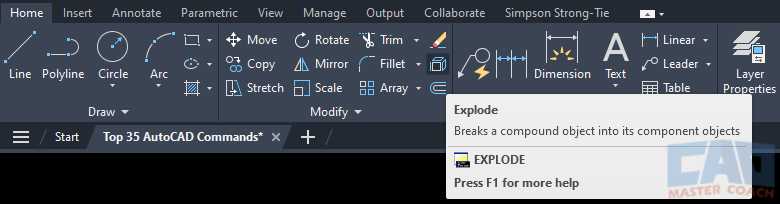
How To Use EXPLODE Command in AutoCAD
The EXPLODE command is used to break complex objects down into simpler objects. It is possible for the EXPLODE command to be used more than once on an object until it is fully broken down into the simplest objects. EXPLODE will not break complex objects all the way down in one use of the command, it will break complex objects down one step at a time.
For example, if a block contains other blocks nested inside of it, when exploding the first block, the blocks that are nested in the original block will be separated from the original block and they will be their own blocks. In the image below, Block C contains two other blocks, Block A and Block B. In this example, Blocks A and B are nested blocks within Block C. When the EXPLODE command is used on Block C, Blocks A and B are broken out into their own blocks and remain as their own blocks.
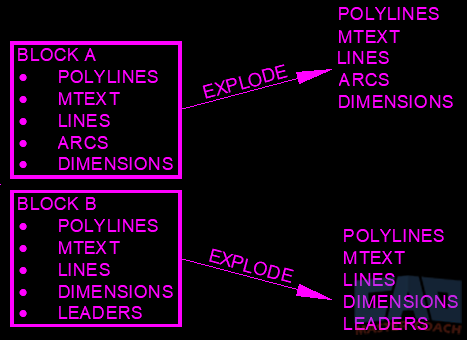
When the EXPLODE command is used on Blocks A and B, they are broken down to the drawing elements that make up the block.
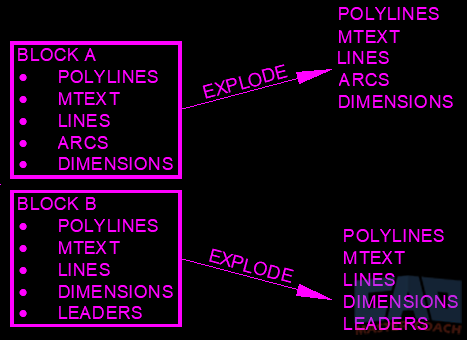
When the EXPLODE command is used on drawing elements, they break down as follows:
- Polylines break down to the line, arc, and ellipse elements that make up the Polyline.
- Mtext (Multiline Text) breaks down to individual elements of Dtext, or Text.
- Dimensions break down to lines, solids, arcs, and text.
- Leaders break down to lines and solids.
If an attempt is made to select an element while using the EXPLODE command that cannot be broken down to any more of a base element than it is, then it will not be part of the selection for the command. For example, if an attempt is made to select a line, the line will not be part of the selection for the EXPLODE command because a line is the most basic element it can be.
Frequently Asked Questions (FAQ)
EXPLODE breaks compound objects—such as blocks, polylines, and hatches—into their individual component objects so they can be edited independently.
You can explode blocks, polylines, dimensions, hatches, and certain complex objects. Simple objects like lines and circles cannot be exploded further.
Yes. When you explode a block, attribute definitions are converted into regular text objects, and the block relationship is permanently lost.
Objects cannot be exploded if they are on locked layers, part of external references, proxy objects, or were created as non-explodable blocks.
Often, yes. Exploding blocks removes their reusability and consistency. Editing the block definition is usually the better workflow unless you need one-off geometry.
Exploded objects inherit properties such as layer, color, and linetype based on how the original object or block was created.