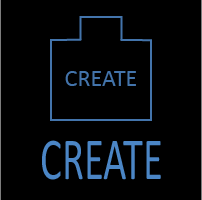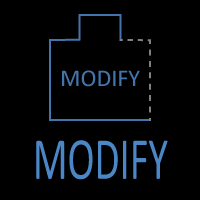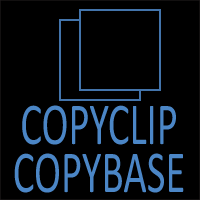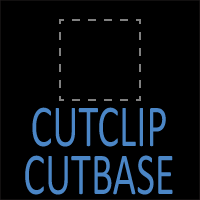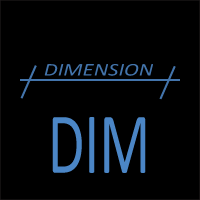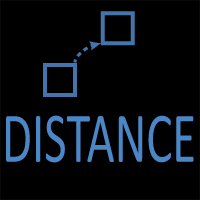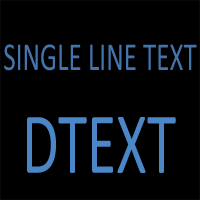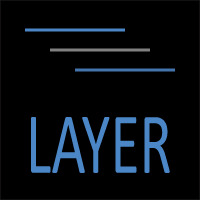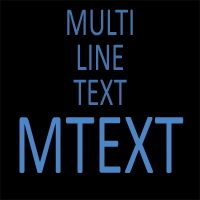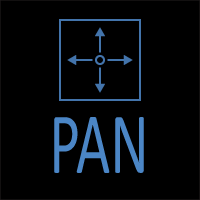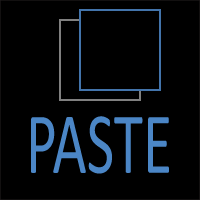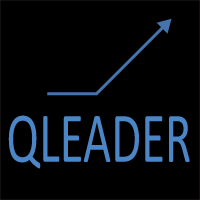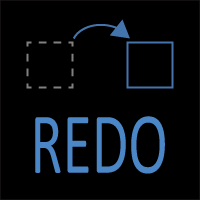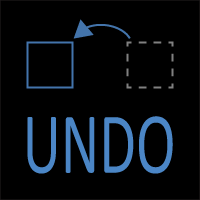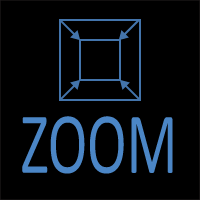AutoCAD REDO Command
REDO Command Access
COMMAND LINE: REDO or MREDO
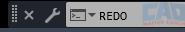
DEFAULT KEYBOARD SHORTCUT: REDO or MREDO or Ctrl + Y
RIBBON: QUICK ACCESS TOOL BAR | REDO
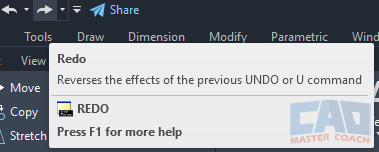
The Redo button is next to Undo on the Quick Access Toolbar.
How the REDO Command Works
AutoCAD keeps a command history stack — a list of all recent actions.
- UNDO walks backward through that stack, reversing actions one by one.
- REDO walks forward again, restoring those undone steps.
However, REDO only works immediately after using UNDO. Once you perform any new command — such as drawing a line or saving — the REDO chain is cleared.
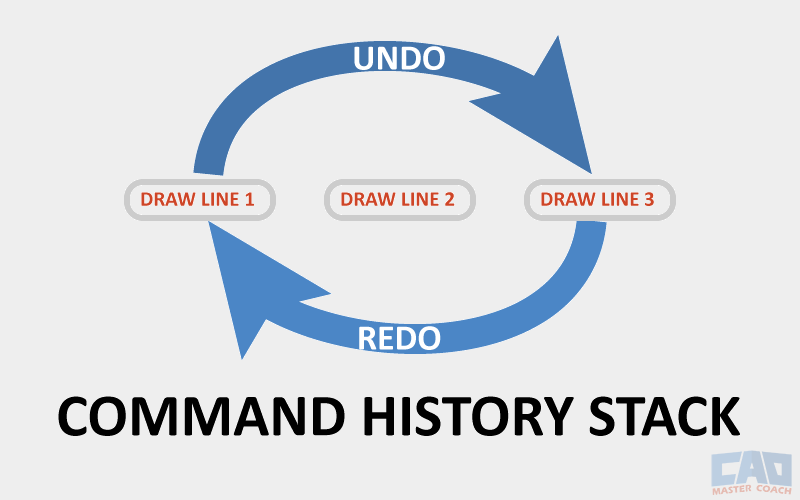
Undo moves backward through previous actions, while Redo moves forward again through the command history.
Example:
- Draw three lines (L1, L2, L3).
- Type UNDO twice → L3 and L2 are removed.
- Type REDO once → L2 reappears.
- Draw a circle → REDO history is now lost.
The command line feedback will confirm the number of actions restored:
Command: REDO
1 operation performed
Understanding this sequence is critical when reviewing multiple design revisions or adjusting geometry step by step.
Practical Examples
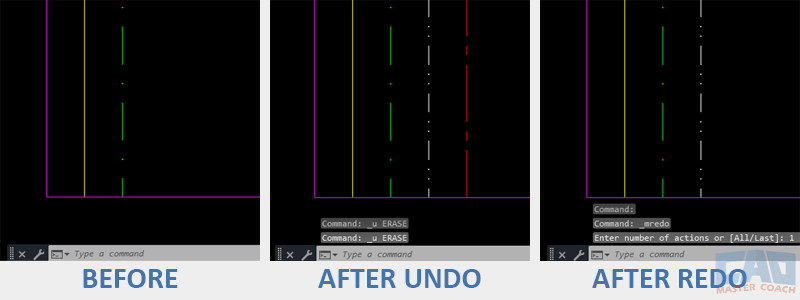
After undoing two lines, Redo restores the second one.
Example 1 – Undoing Too Far
You used UNDO repeatedly and erased both the last line and the one before it.
→ Use REDO once to restore the second line instantly.
Example 2 – Comparing Versions
Toggle between UNDO and REDO to view how your drawing looked before and after a change. This is a simple visual check method without using the Drawing Compare feature.
Example 3 – Testing Workflows
When experimenting with new tools, combine UNDO and REDO to evaluate how edits affect geometry, then choose which version to keep.
These habits build confidence and speed, allowing you to edit freely without fear of losing work.
Common Mistakes and Troubleshooting
“REDO not available”
You’ll see this message if you haven’t used UNDO yet, or if a new command was executed after UNDO.
Fix: Press Ctrl + Y immediately after your UNDO, before performing any other action.
REDO stack cleared
Starting a new command resets AutoCAD’s internal command history, removing your ability to redo previous undos.
Confusion between REDO and OOPS
- REDO: Restores undone operations.
- OOPS: Recovers the last erased objects — even after other commands.
If you erased something and can’t REDO it because you drew something new, try OOPS.
Related Commands and Workflows
| Command | Purpose |
|---|---|
| UNDO | Reverses previous actions |
| OOPS | Restores erased objects |
| ERASE | Deletes selected objects |
| STRETCH | Modifies geometry that can be reversed with UNDO/REDO |
| MOVE | Shifts objects; can be undone/redone for quick comparison |
Mastering these reversible commands makes it easy to test, correct, and refine your work with precision.
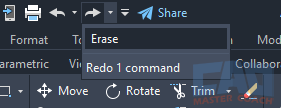
Keep Undo and Redo visible side by side for efficient editing.
MREDO Options
Alternately, MREDO allows for multiple REDO commands at once. Three options are available when MREDO is initiated:
1. Enter Number of Actions
Entering an integer will redo the number of actions entered.
2. All
Entering an integer will redo the number of actions entered.
3. Last
Only the last command will be redone.
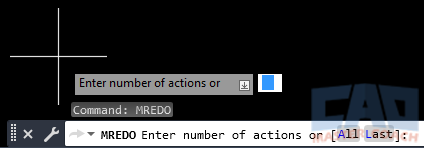
Frequently Asked Questions (FAQ)
→ Because you haven’t used UNDO yet or you performed another command that reset the redo chain.
→ Press Ctrl + Y (or Ctrl + Shift + Z on some keyboards).
→ REDO reverses an UNDO operation. OOPS restores erased objects even after other commands have been used.
→ Yes. You can type REDO repeatedly or specify the number of steps:
Command: REDO
Enter number of operations to redo <1>: 3