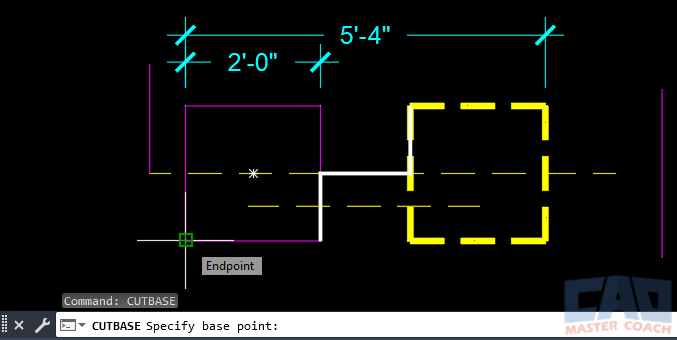CutClip-CutBase
AutoCAD CUTCLIP Command
COMMAND LINE: CUT or CUTCLIP
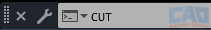
DEFAULT KEYBOARD SHORTCUT: CTRL + X
RIBBON: HOME | CLIPBOARD TAB | CUT
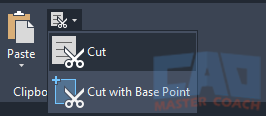
CUTBASE is new to the Ribbon in Version 2025.
AutoCAD CUTCLIP Without A Basepoint
The primary reason to use CUTCLIP and CUTBASE is to transfer objects to a different drawing than the drawing the object exists in.
To cut objects into the system clipboard, initiate the CUTCLIP command and select the objects to be cut. Objects can be selected one at a time, with a window, or a crossing. When all objects are selected, press ENTER. When the command is ended, all selected objects will be removed from their original location.
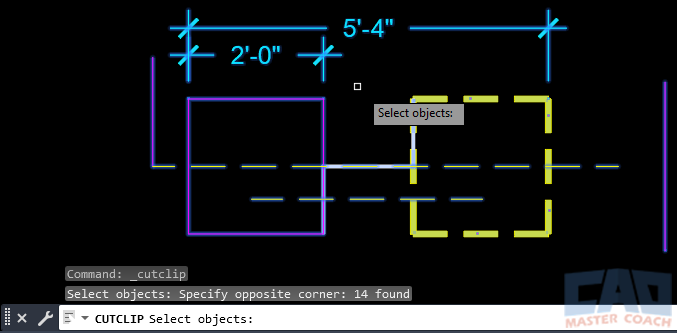
AutoCAD CUTBASE Command
COMMAND LINE: CUTBASE
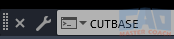
DEFAULT KEYBOARD SHORTCUT: CTRL+SHIFT+X
RIBBON: HOME | CLIPBOARD TAB | CUTBASE
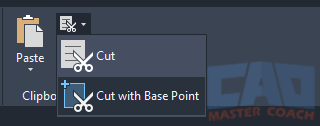
AutoCAD CUTBASE With A Basepoint
To cut objects into the system clipboard using a known basepoint, initiate the CUTBASE command and select the objects to be copied. Objects can be selected one at a time, with a window, or a crossing. When all objects are selected, press ENTER. When the command is ended, all selected objects will be removed from their original location.
When the CUTBASE command is initiated, a basepoint must be selected before the objects can be selected. The basepoint can be any point in the drawing; it is most useful to pick a basepoint that is in common with where the objects will be pasted into.