Drafting Aids
AutoCAD Commands Used To Create New Drawing Objects
Commands
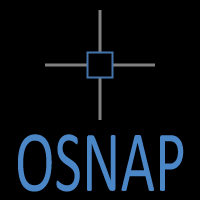
Learn how to use OSNAP (Object Snap) in AutoCAD like a pro. This detailed guide covers running snaps, one-time snaps, shortcuts, best practices, tables, images, and precision drafting tips.
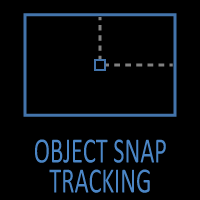
Learn how Object Snap Tracking works in AutoCAD and how to use it with OSNAP, POLAR, and ORTHO for fast, precise drafting without construction lines.

Learn how the ORTHO drafting aid in AutoCAD locks your cursor movement to perfect horizontal and vertical angles. This beginner-friendly guide explains how ORTHO works, how to turn it on/off, when to use it, common mistakes, CAD Master Coach tips, and real engineering examples.
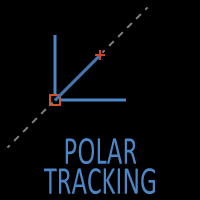
Learn how Polar Tracking works in AutoCAD, how to control angles, set custom angles, use it with OSNAP, and create drafting shortcuts for real-world engineering applications.

Learn how to use Dynamic Input in AutoCAD with this step-by-step guide. Includes how to turn it on/off, distance and angle entry, pointer input, settings, tips, troubleshooting, and FAQs.
