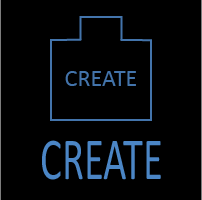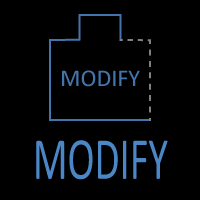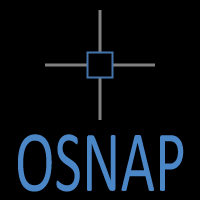Object Snap Tracking - AUTOSNAP
(Formerly Called “OTRACK”)
AutoCAD Object Snap Tracking Access
COMMAND LINE: DSETTINGS - Object Snap Tab

DEFAULT KEYBOARD SHORTCUT: DS - Object Snap Tab OR F11
STATUS BAR: AUTOSNAP BUTTON

What Is Object Snap Tracking?
Object Snap Tracking is a drafting aid that allows you to create temporary alignment paths (tracking lines) from Object Snap points and then snap to the intersections of those paths.
With Object Snap Tracking turned on, you can:
- Line up new geometry with existing endpoints, midpoints, centers, and intersections
- “Triangulate” points that don’t explicitly exist in the drawing (like the center of a rectangle)
- Avoid cluttering your drawing with construction lines
- Work faster and more accurately, especially in architectural, civil, and mechanical drawings
You’ll occasionally see people refer to this feature as “OTRACK”. It has been changed to AUTOSNAP:
- The status bar button is labeled AUTOSNAP
- Some older training material casually calls the feature “OTRACK”
However, it’s important to be clear:
OTRACK is not an actual AutoCAD command.
If you type OTRACK at the command line, AutoCAD reports Unknown Command. OTRACK is a command that existed in older versions of AutoCAD and has been replaced with AUTOSNAP and Object Snap Tracking.
Behind the scenes, Object Snap Tracking is controlled by a combination of:
- The Object Snap Tracking toggle on the status bar (AUTOSNAP button)
- The F11 function key, which toggles Object Snap Tracking on and off
- The AUTOSNAP system variable, which uses bit-codes to enable or disable polar tracking, object snap tracking, and related tooltips (bit value 16 specifically controls Object Snap Tracking)
- The TRACKPATH system variable, which controls how the tracking path is displayed (full-screen line vs. shorter segment, etc.)
At CAD Master Coach, we give Object Snap Tracking its own “command page” because it behaves like a core precision feature, enhancing the accuracy of several commands.
How Object Snap Tracking Works
When Object Snap Tracking is enabled and you’re in a command that asks for a point:
- You hover over an Object Snap point (endpoint, midpoint, intersection, etc.).
- AutoCAD temporarily “acquires” that point.
- As you move the cursor away, AutoCAD displays a tracking line (alignment path) along orthogonal or polar directions.
- You can acquire multiple tracking points.
- Where two tracking lines intersect, you can snap to that virtual point — even if no actual object exists there.
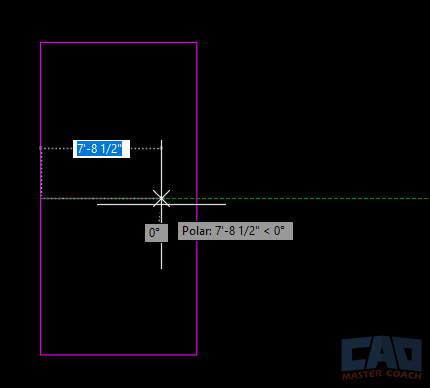
A simple rectangle with a midpoint snap and a horizontal tracking line extending from it.
Object Snap Tracking is always used in combination with:
- OSNAP (Object Snap) – to define the points to track from
- POLAR Tracking and/or ORTHO – to control the directions of tracking
- A command that is currently prompting for a point (LINE, CIRCLE, COPY base point, etc.)
It does not do anything if:
- You’re not in a command that’s asking for a point
- Object Snaps are off
- The relevant tracking bits in AUTOSNAP are disabled
How to Turn Object Snap Tracking On and Off
There are four ways of turning Object Snap Tracking on and off:
1. Status Bar (AUTOSNAP Button)
- Look at the bottom of the AutoCAD window for the AUTOSNAP (Object Snap Tracking) button.
- Click to toggle:
- Blue / highlighted → Object Snap Tracking ON
- Gray / dimmed → Object Snap Tracking OFF
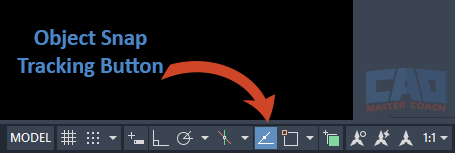
Close-up of the Object Snap Tracking button in the status bar, clearly highlighted as ON.
You can also right-click the AUTOSNAP button and choose Settings… to open Drafting Settings and configure Object Snap and tracking-related behavior.
2. F11 Function Key
- Press F11 to toggle Object Snap Tracking on or off.
This shortcut is handy when you need to quickly enable/disable tracking without moving the mouse to the status bar.
3. Drafting Settings (DSETTINGS)
- Type DSETTINGS and press Enter, or right-click on the OSNAP/AUTOSANP buttons and choose Settings….
- Use the Object Snap and Polar Tracking tabs to configure how tracking works in your environment (angles, tooltips, etc.).
4. AUTOSNAP System Variable (Advanced)
For power users and automation:
- AUTOSNAP is a bit-coded system variable that controls AUTOSNAP markers, tooltips, magnets, polar tracking, object snap tracking, and related tooltips.
- The values are combined as a sum of bit flags. The key one here is:
- 16 = Object Snap Tracking ON
- Example:
- AUTOSNAP = 63 → All features on (marker, tooltip, magnet, polar tracking, object snap tracking, tooltips)
- If you clear bit 16, Object Snap Tracking turns off even if the status bar button suggests otherwise.

Screenshot of the Drafting Settings dialog with OSNAP and tracking-related settings highlighted.
Most general users never touch AUTOSNAP system variable directly — but it’s good to know what’s happening under the hood. In most cases, the AUTOSNAP settings are adjusted in the Drafting Settings (DSETTINGS) window.
Use Case 1: Find the Exact Center of a Rectangle (Without Construction Lines)
This is the classic Object Snap Tracking example, and it’s extremely useful in real-world drawings.
Goal
You have a simple 4-sided rectangle and want to place a circle (or any point) at its exact center — but the center isn’t a snap point by default.
Steps
- Turn on Object Snaps and ensure Midpoint is a running snap.
- Turn on Object Snap Tracking (AUTOSNAP on the status bar, or F11).
- Start any command that asks for a point (for example, CIRCLE).
- Hover your cursor over the midpoint of one of the vertical sides.
- Don’t click.
- Wait until the midpoint marker and a small “tracking cross” appear.
- Move your cursor horizontally away from that midpoint.
- A horizontal tracking line appears.
- Now hover over the midpoint of one of the horizontal sides.
- Again, don’t click.
- Wait for the midpoint marker and tracking cross.
- Move the cursor vertically away from that midpoint.
- A vertical tracking line appears.
- Move your cursor toward the center where the horizontal and vertical tracking lines intersect.
- A small cross appears at their intersection.
- Click that intersection point.
- This is the exact center of the rectangle.

Shows both vertical and horizontal tracking lines crossing at the rectangle’s center, just before placing a circle.
You’ve just placed a point (the circle’s center) using Object Snap Tracking alone — no construction lines, no measuring, no manual coordinates.
Use Case 2: Align a Point Using Multiple Features
Suppose you’re placing a column, light, or anchor point that must line up:
- Horizontally with a wall corner, and
- Vertically with a feature on another wall (for example, the end of a beam or a window head)
Steps
- Turn on OSNAP and Object Snap Tracking (AUTOSNAP).
- Start your command (LINE start point, CIRCLE center, INSERT base point, etc.).
- Hover over the first reference point (for example, an endpoint of a wall corner) until the snap marker appears.
- Move the cursor horizontally to create a tracking line from that point.
- Hover over the second reference point (the top of a window, endpoint of a beam, etc.).
- Move the cursor vertically to create a second tracking line.
- Snap where the two tracking lines intersect.
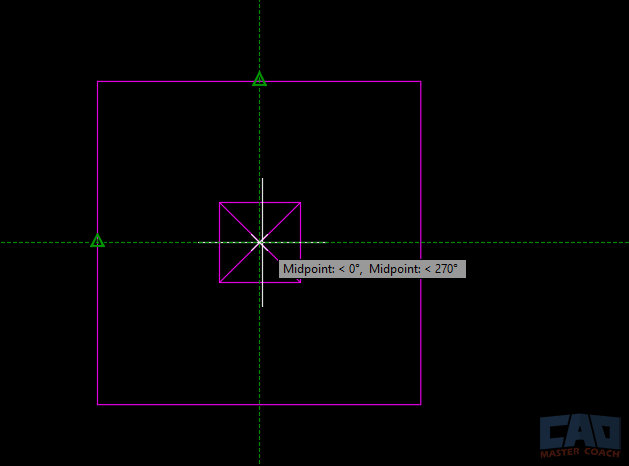
A plan view showing a new column or feature positioned at the intersection of two tracking lines from different reference points.
This technique is incredibly useful in architectural and structural drawings where many elements must stay aligned with existing geometry.
Use Case 3: Projecting Geometry to Create Another View
You can also use Object Snap Tracking to project dimensions from one view to another — front to plan, section to elevation, etc.
Typical workflow:
- Extend projection lines
- Use Object Snap Tracking from intersections and centerlines
- Build the new view (top, side, or section) without typing a single dimension
This mimics the behavior of a T-square and triangles in traditional drafting — but much faster.
Step-by-Step: Using Object Snap Tracking Effectively
- Enable OSNAP
- Turn on running Object Snaps you actually need: Endpoint, Midpoint, Center, Intersection, etc.
- Enable Object Snap Tracking
- Toggle AUTOSNAP on the status bar or press F11.
- Start a command that asks for a point
- LINE, CIRCLE, COPY base point, MOVE base point, etc.
- Hover to acquire a snap point
- Pause briefly over the snap until the marker and small cross appear.
- Move along the tracking line
- The alignment path appears in the direction of movement (vertical, horizontal, or polar angle).
- Acquire additional tracking points if needed
- Hover over a second snap, move to generate another tracking line.
- Snap to the virtual intersection
- Where tracking lines cross, a small cross appears. Click to set the point.
If you’re not seeing tracking lines, slow down your cursor movement and confirm that:
- AUTOSNAP is on
- OSNAP is on
- AUTOSNAP includes bit 16 (for tracking) if you’re working with custom profiles or LISP routines.
Best Practices for Object Snap Tracking
- Move slowly to acquire points – a quick fly-over may not register a tracking point.
- Be deliberate with your snaps – hover, wait for the marker, then move away.
- Keep running OSNAPs lean – too many snap modes cause visual noise and unpredictable behavior.
- Combine with:
- POLAR Tracking for angled alignment (F10).
- ORTHO for strict vertical/horizontal tracking (F8).
- Turn AUTOSNAP off in very dense areas if tracking lines become cluttered.
- Consider adjusting TRACKPATH if you prefer shorter or longer tracking lines.
Troubleshooting Object Snap Tracking
“I don’t see any tracking lines.”
Check:
- Is Object Snap Tracking on? (AUTOSNAP button / F11)
- Are Object Snaps on? (OSNAP / F3)
- Are you in a command that’s asking for a point?
- Did you pause long enough over the snap to acquire it?
- Is AUTOSNAP configured so that bit 16 = Object Snap Tracking is enabled?
“I’m getting tracking, but it’s too cluttered.”
- Reduce running OSNAPs — turn off snaps you don’t need.
- Temporarily turn off POLAR if you’re getting too many polar paths.
- Consider setting TRACKPATH to limit full-screen tracking lines.
“It’s tracking from the wrong point.”
- Move more slowly and deliberately.
- Check for overlapping geometry or multiple snaps near each other.
- Zoom in if the area is crowded.
“F11 doesn’t work.”
- Function keys can be remapped or intercepted by:
- Laptops with Function-lock behavior
- Custom keyboard utilities
- Verify F11’s behavior in Drafting Settings and your OS keyboard settings.
Comparison Table
Here’s a concise comparison of Object Snap Tracking relative to related tools.
| Feature | What It Does | Best Use |
|---|---|---|
| Object Snap Tracking | Creates temporary tracking lines from Object Snap points to locate new points. | Finding points that don’t explicitly exist (like the center of a rectangle). |
| Object Snaps (OSNAP) | Snaps directly to existing geometry (endpoints, midpoints, centers, etc.). | Attaching new geometry to existing objects. |
| Polar Tracking | Locks cursor movement to specified angles. | Drawing at specific angles (30°, 45°, 90°, etc.). |
| Ortho Mode | Restricts cursor movement to purely horizontal or vertical directions. | Drafting straight walls, grids, and orthogonal layouts. |
Related Commands and Tools
| Command / Tool | Description |
|---|---|
| ORTHO | Locks cursor movement to horizontal and vertical directions for precise linear drafting. |
| Polar Tracking | Guides cursor movement along preset angles, helping you draw angled lines accurately. |
| Object Snap Tracking | Projects temporary alignment paths from OSNAP points to help you line up new geometry. |
| OSNAP | Locks onto precise geometric points like endpoints, midpoints, and intersections. |
| Dynamic Input | Displays distances, angles, and command prompts at the cursor for more intuitive drafting. |
| Direct Distance Entry | Allows you to enter exact distances simply by moving the cursor in a direction and typing a value. |
FAQs – Object Snap Tracking
No. OTRACK is not an AutoCAD command, and typing OTRACK at the command line returns an Unknown command message. The term “OTRACK” survives only as the label on the Object Snap Tracking toggle in the status bar, which is why many users casually refer to the feature by that name. In modern versions of AutoCAD, Object Snap Tracking is controlled through the status bar, F11, and the AUTOSNAP system variable — not a command named OTRACK.
The behavior is ultimately controlled by the AUTOSNAP system variable (bit-coded) and drafting settings. Bit 16 controls Object Snap Tracking, and other bits handle markers, tooltips, polar tracking, etc.
Yes. Object Snap Tracking uses Object Snap points as its base. Without OSNAP, there’s nothing to track from.
Yes, but it’s most powerful when combined with POLAR and/or ORTHO, which control the angles and directions of the tracking lines.
It does work in 3D views, but it can be harder to interpret which snap or axis is being used. Many users switch to parallel/isometric views and carefully manage OSNAPs when tracking in 3D.
Temporary tracking is a one-off tool you invoke manually; Object Snap Tracking is the “running” version of that concept — always available in the background as you hover over snaps.