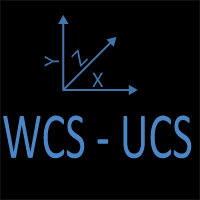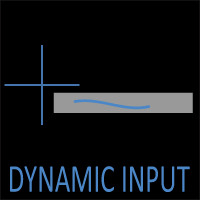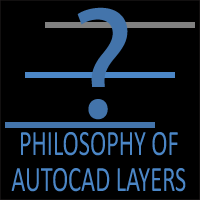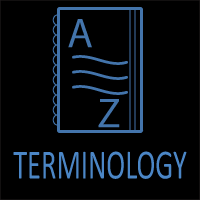Coordinate System
AutoCAD WCS and UCS
There are two basic types of coordinate systems in AutoCAD. The World Coordinate System (WCS) is the default coordinate system. If desired, the origin of the coordinate system and the orientation of the coordinate system can be changed to any location the user defines. When the coordinate system is changed from the WCS, it is called the User Coordinate System (UCS).
Get the Top 35 AutoCAD Commands for FREE
For some commands, the location of the UCS is important and changing it will make executing a command easier. To change the UCS, enter UCS at the command prompt and select a new origin (0,0) for the UCS. To change the UCS back to the WCS, enter UCS and the command prompt and select W for World Coordinate System, and the origin will be restored to the original (0,0) when the drawing was initially created.